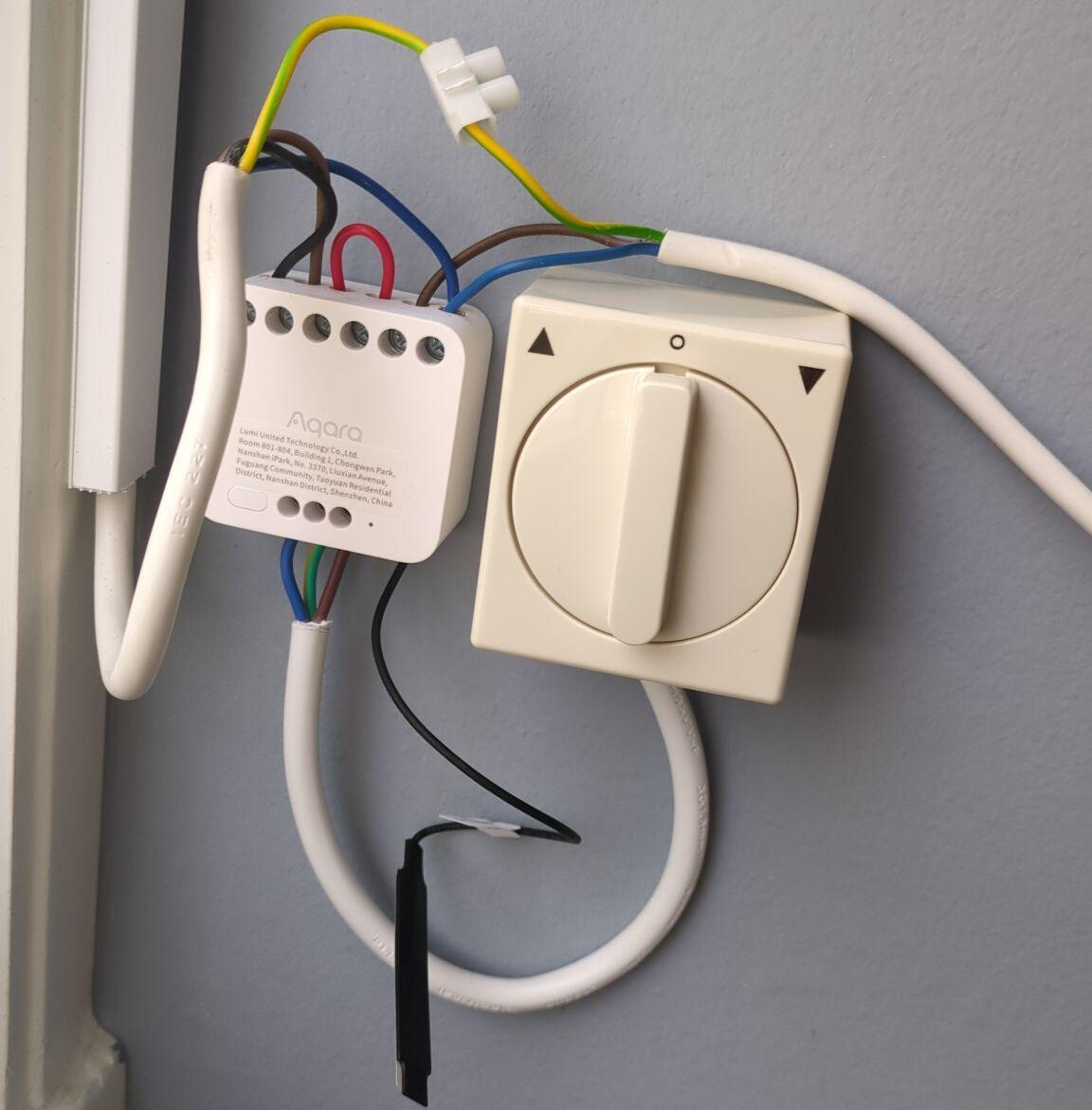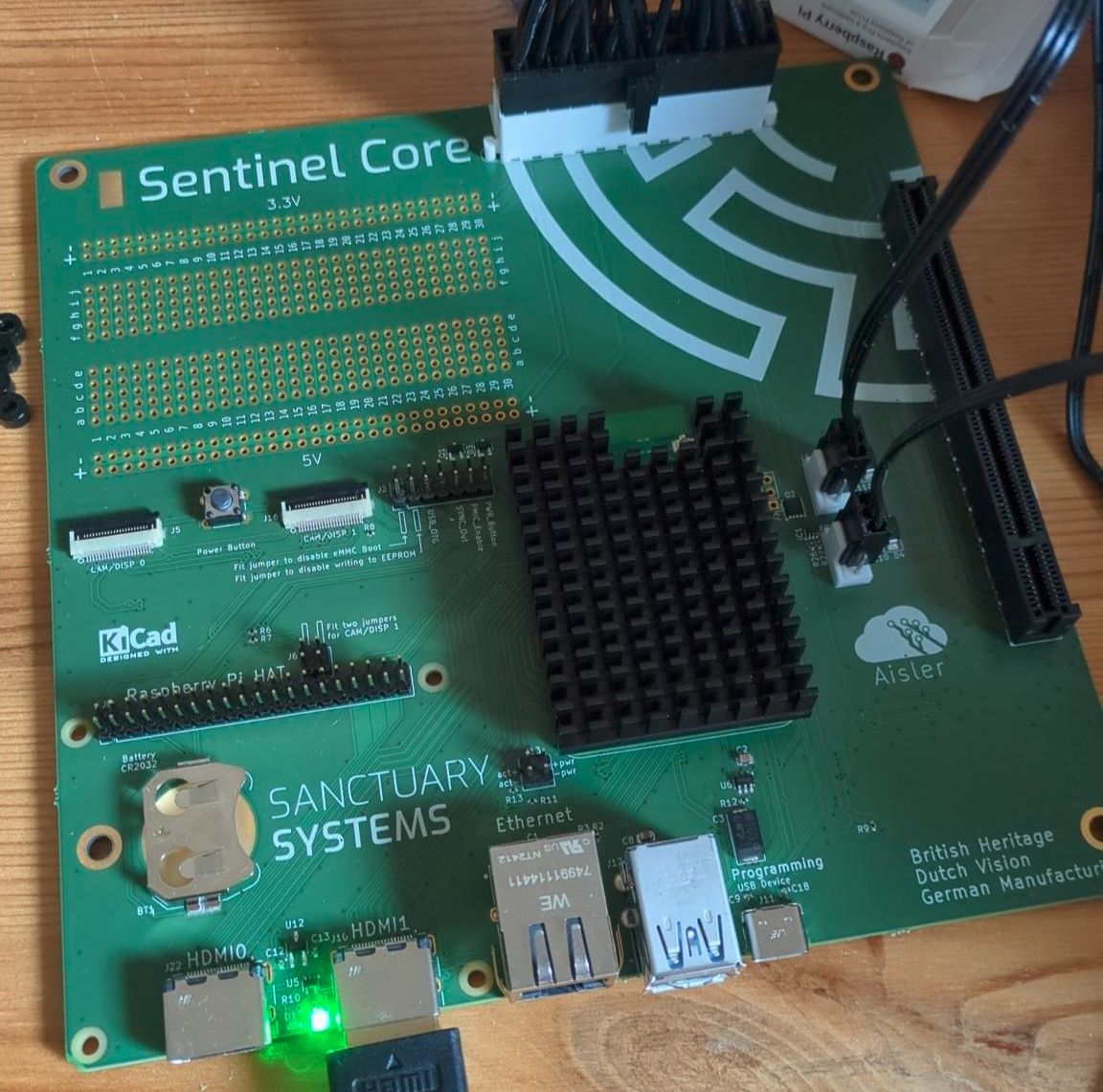Ecovacs Deebot N8 Pro - My Honest Review
After living with the Ecovacs Deebot N8 Pro for quite a while now, I felt it was time to share my honest thoughts about this robot vacuum. Spoiler alert: I'm not impressed, and here's why.
Security First: Put It on a Guest Network
Before diving into performance, here's my first piece of advice: if you decide to get this robot vacuum, make sure to connect it to a guest Wi-Fi network. Most commodity routers have this feature, and it's crucial for keeping the device isolated from your main computers. Like many cloud-based smart home devices, it's better to be safe than sorry when it comes to network security.
Cleaning Performance: Mixed Results
Let me start with what the Deebot N8 Pro does reasonably well. The vacuuming performance is okay – nothing spectacular, but it gets the job done. However, the mopping function leaves much to be desired. It's not great, but honestly, this is pretty much what you'd expect from similar robot vacuums in this price range. Nothing particularly special, but nothing terrible either.
The Real Problem: Software Issues
Here's where things get frustrating. The software is genuinely problematic, and it's the main reason I can't recommend this device.
Mapping and Navigation Problems
The robot struggles significantly with locating itself and maintaining accurate floor maps. Whenever I move it from one floor to another, it fails to recognize the existing floor plan. Instead of using the saved map, it creates an entirely new floor map and starts the mapping process from scratch. This is incredibly annoying and defeats the purpose of having a smart robot that's supposed to learn your home's layout.
I initially thought this might be specific to our previous house, but we've since moved, and the exact same problem persists in our new home. This confirms it's definitely a software issue, not something related to our specific environment.
Map Corruption Issues
Even worse, the robot sometimes corrupts its existing maps in bizarre ways. It will drive around normally, then suddenly a rotated copy of the map appears overlaid on top of the existing map. When this happens, the robot becomes completely confused and gets lost in its own virtual representation of your home.
In some instances, the charging dock icon even appears somewhere outside the house boundaries on the map, which is just plain weird.
Object Detection Disappointments
Despite being marketed as having object detection capabilities with its built-in camera, the Deebot N8 Pro regularly gets stuck on obstacles it should theoretically be able to identify and avoid.
We have several floor lamps whose cables the robot seems to love getting tangled up in. More frustratingly, we have an IKEA chair that sits at just the wrong height – the robot can almost, but not quite, pass underneath it. Instead of recognizing this obstacle and avoiding it, the robot repeatedly attempts to drive under the chair, only to get stuck on the chair's base.
I'm Not Alone in This Experience
To verify that these weren't just isolated incidents, I checked the Google Play Store reviews for the Ecovacs app. Sure enough, there are numerous one-star reviews describing the exact same issues I've experienced. This suggests these are widespread problems rather than individual device defects.
Final Verdict
While the Ecovacs Deebot N8 Pro works adequately when everything goes smoothly, the software issues make it too unreliable for daily use. The constant need to recreate maps, the random map corruption, and the poor object detection significantly outweigh any benefits the device might offer.
When it comes time to replace this robot vacuum, I'll definitely be looking at different brands. There are too many frustrating quirks and software problems to justify sticking with Ecovacs for my next purchase.
If you're in the market for a robot vacuum, I'd recommend looking elsewhere – your future self will thank you for avoiding these headaches.
More articles